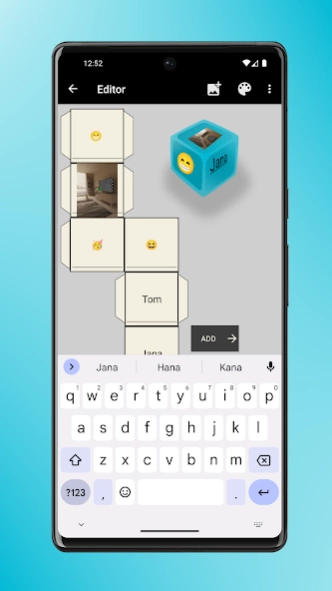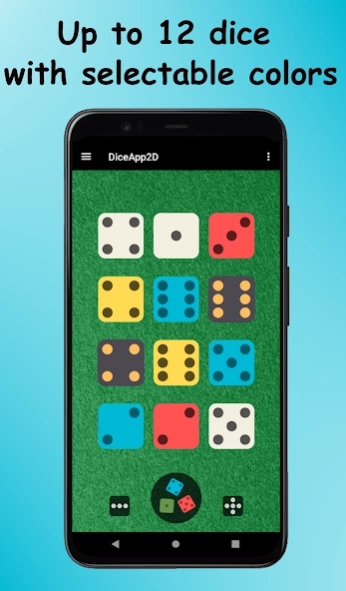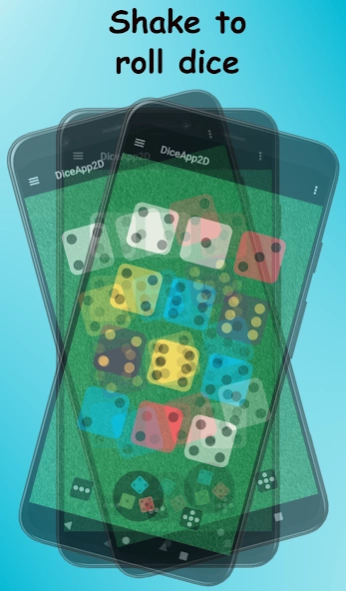Dice App: Custom Dice Roller 3.5.8
Free Version
Publisher Description
Dice App: Custom Dice Roller - Dice roller app for board games. Create custom dice with text, emojis or images
DiceApp2D is a free custom dice roller app with up to 12 different custom dice for any board game, role play game (RPG) or your own games!
Choose a pre-made dice from d4, d6, d8, d10, d12, d20 or create your own n-sided dn dice! You can even create custom dice with different emoticons, names, text and symbols like 😀, 🐖, 🍎 or 💰.
The best dice roller app for dice rolling only!
Create your own Dice with names, text and emoji:
- Dice creator for Custom Dice with names
- Dice with words
- Dice maker for Custom Dice with text
- Custom Dice with emoji 😀
- Dice with symbols
- Dice with colors
- Create Story Dice or Story Cubes
- Create Custom Dice to create or test your own Board games
- Create Custom Dice for your own Party Games
- Letter dice
- Pen and Paper dice
- Yes No dice
- Fate dice
Create your own n-sided Dice:
- Create n-sided Dice e.g. with 10 sides from 10 to 100 or from 0 to 9
- Create a n-sided Dice e.g. ranging from -2 to +3
- Create n-sided Dice e.g. 8 sided Dice, 10 sided Dice, 12 sided Dice, 20 sided Dice, 100 sided Dice
- DnD Dice (Dungeons & Dragon)
- RPG Dice (role playing games)
Usable for games like:
- 3 dice for monopoly
- 5 dice for Yatzy
- 6 dice throw for yahtzee
- Dice simulator for any board game
- Can be used as a random generator for numbers, coins, names, cities, food, color and much more.
- Truth or dare
Additional features:
- Roll the dice by shaking (dice shake)
- Roll single dice
- Dark mode
- Different themes and look & feel
- Authentic dice roll noises
- Text to speech (speeches out the dice value, symbol or word and sum)
- display the sum
- lock single Dice
- change size of dice
- Dice editor for n-sided dice and emoji 😀 cubes
About Dice App: Custom Dice Roller
Dice App: Custom Dice Roller is a free app for Android published in the System Maintenance list of apps, part of System Utilities.
The company that develops Dice App: Custom Dice Roller is AlsterApps. The latest version released by its developer is 3.5.8.
To install Dice App: Custom Dice Roller on your Android device, just click the green Continue To App button above to start the installation process. The app is listed on our website since 2024-04-12 and was downloaded 7 times. We have already checked if the download link is safe, however for your own protection we recommend that you scan the downloaded app with your antivirus. Your antivirus may detect the Dice App: Custom Dice Roller as malware as malware if the download link to com.hhalsterapps.dice_simulator_baw is broken.
How to install Dice App: Custom Dice Roller on your Android device:
- Click on the Continue To App button on our website. This will redirect you to Google Play.
- Once the Dice App: Custom Dice Roller is shown in the Google Play listing of your Android device, you can start its download and installation. Tap on the Install button located below the search bar and to the right of the app icon.
- A pop-up window with the permissions required by Dice App: Custom Dice Roller will be shown. Click on Accept to continue the process.
- Dice App: Custom Dice Roller will be downloaded onto your device, displaying a progress. Once the download completes, the installation will start and you'll get a notification after the installation is finished.